Financial Chart:
Quantmod and Highcharter Packages
International College of Digital innovation, CMU
July 2, 2025
Quantitative Financial Modelling Framework (quantmod)
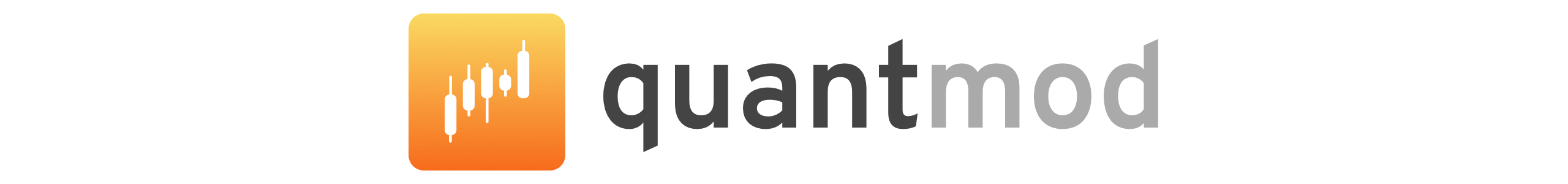
quantmod logo
The quantmod is useful for quantitative financial modelling framework and have three goals:
download data
charting
technical indicator
Call the package
getSymbols function
The function for load and manage data from multiple source
Symbols : vector of stock or asset name
src : “yahoo”, FRED” , etc (this course use yahoo)
periodicity : “daily”, “weekly”, or monthly”
from : Starting day: Year-month-day (2020-11-31)
to : Ending day: Year-month-day (2022-12-31)
The object from yahoo finance is XTS.
Example
Financial chart with the quantmod
The data from yahoo finance, the default graph is candlesticks, the barchart of value, and the background is dark theme.

For the white color theme, we can set

Financial Indicator
Modified chart by
| Function | Indicator |
|---|---|
| addADX() | Add Directional Movement Index |
| addBBands() | Add Bollinger Bands to Chart |
| addCCI() | Add Commodity Channel Index |
| addExpiry() | Add Contract Expiration Bars to Chart |
| addSMA() | |
| addEMA() | |
| addWMA() | Add Moving Average to Chart () |
| addEVWMA() | |
| addZLEMA() | |
| addMACD() | Add Moving Average Convergence Divergence to Chart |
| addROC() | Add Rate of Change to Chart |
| addRSI() | Add Relative Strength Index to Chart |
| addSAR() | Add Parabolic Stop and Reversal to Chart |
| addSMI() | Add Stochastic Momentum Indicator to Chart |
Example

Exercise
Financial plot from MSFT stock price, and add the indicator SMA {10, 40, 100} with the hex color code “#ff8000”, “#00ff40”, and “#bf00ff” respectively. And add the indicator RSI.
Zoom the graph by the argument subset

Useful function from quantmod
Let x be the xts object from the quantmod.

Example
Bar plot
Bar plot is good for weekly or monthly data

Add area under the line plot

Add two area
# Main Plot
plot(AAPL.close, col = "#851835")
# Create polygon 1
shade <- xts(x = cbind(0, AAPL.close["2020-07-01/2021-07-01"]),
order.by = index(AAPL["2020-07-01/2021-07-01"]) )
# Add polygon 1
addPolygon(shade, on = 1,
col = yarrr::transparent("#e5537a", trans.val = .5))
# Create polygon 2
shade <- xts(x = cbind(0,AAPL.close["2022-02-01/"]),
order.by = index(AAPL["2022-02-01/"]) )
# Add polygon 2
addPolygon(shade, on = 1,
col = yarrr::transparent("#53e5be", trans.val = .5))
Add related in formation (subplot)
Return function
Modified return plot
if return is positve show blue color else show red color.
Result

Add text with mtext() function

Add two time series= legend

Add polygon for focus some important event
Step 1: Find the number of day.
Step 2: Create Polygon
Step 3: Create Polygon
plot(Cl(AAPL), col = "red")
addSeries(Cl(MSFT), col = "blue", on = 1,)
addLegend("bottomright",legend.names = c("AAPL","MSFT"), col =c("red","blue"), lty = 1)
addPolygon(shade, col = yarrr::transparent("red",
trans.val = 0.5), on = 1)
mtext("COVID-19 period", side = 3, line= -10, adj = 0.3)
Result
# Compute weekly return
AAPL.R <-weeklyReturn(Cl(AAPL))
# assign green color for positive return else red color
Col <- ifelse(AAPL.R$weekly.returns >0, yes = "green", no = "red")
# main plot weekly price
plot(Cl(to.weekly(AAPL)), col = "red", main ="AAPL")
# create polygon min height is 60, max height is 200
shade <- xts(x = cbind(rep(60,
time = length(index(AAPL["2022-12/2023-03"]))), 200),
order.by = index(AAPL["2022-12/2023-03"]))
# Add polygon
addPolygon(shade, col = yarrr::transparent("red",trans.val = 0.5),
on =1)
# Add subplot (return)
addSeries(AAPL.R, col = as.vector(Col),
on = NA,
main = "AAPL return", type = "h")
Multiple line in one plot
4 lines in one plot (Open, High, Low, and Close price)

Separate into two plots, and each plot must have two line plots.
4 plots in one graph

Join XTS object
[,1]
2025-07-06 4
2025-07-07 5
2025-07-08 6
2025-07-09 7
2025-07-10 8
2025-07-11 9
2025-07-12 10 [,1]
2025-07-03 1
2025-07-04 2
2025-07-05 3
2025-07-06 4
2025-07-07 5
2025-07-08 6 x y
2025-07-03 NA 1
2025-07-04 NA 2
2025-07-05 NA 3
2025-07-06 4 4
2025-07-07 5 5
2025-07-08 6 6
2025-07-09 7 NA
2025-07-10 8 NA
2025-07-11 9 NA
2025-07-12 10 NA x y
2025-07-06 4 4
2025-07-07 5 5
2025-07-08 6 6
2025-07-09 7 NA
2025-07-10 8 NA
2025-07-11 9 NA
2025-07-12 10 NA x y
2025-07-03 NA 1
2025-07-04 NA 2
2025-07-05 NA 3
2025-07-06 4 4
2025-07-07 5 5
2025-07-08 6 6merge xts object
plot multiple financial data
Reference
Highcharter Package

The logo of highcharter pacakge
Highcharter is a R wrapper for Highcharts javascript library and its modules. Highcharts is very flexible and customizable javascript charting library and it has a great and powerful API.
The main features of highcharter are:
Chart various R objects with one function: with hchart(x) you can chart data.frames, numeric or character vectors, ts, xts, forecast, survfit objects.
Support Highstock You can create a candlestick charts in 2 lines of code. Support xts class from the {quantmod} package.
Support Highmaps Create choropleth charts or add information in geojson format.
Themes: you configure your chart in multiples ways. There are implemented themes like economist, financial times, google, 538 among others.
A lot of features and plugins: motion, draggable points, font-awesome, tooltips, annotations.
Call library
Basics Highstock work well with the quantmod package. It’s easy chart symbols using hchart(). Then you can add more series using hc_add_series().
Candlestick chart
Line chart
Add title
change theme
hchart(AAPL) |>
hc_add_theme(hc_theme_economist()) |>
hc_title(text = "candlestick chart of AOT", align = "center")List of theme
hc_theme_538()
hc_theme_sparkline_vb()
hc_theme_tufte2()
hc_theme_alone()
hc_theme_bloom()
hc_theme_chalk()
hc_theme_darkunica()
hc_theme_db()
hc_theme_economist()
hc_theme_elementary()
hc_theme_ffx()
hc_theme_flat()
hc_theme_flatdark()
hc_theme_ft()
hc_theme_ggplot2()
hc_theme_google()
hc_theme_gridlight()
hc_theme_handdrawn()
hc_theme_hcrt()
hc_theme_monokai()
hc_theme_null()
hc_theme_sandsignika()
hc_theme_smpl()
hc_theme_sparkline()
hc_theme_superheroes()
hc_theme_tufte()
Plot volume
Add series
Add indicators
# simple moving average for 7 day
sma7 <- SMA(Cl(AAPL), n = 7)
# simple moving average for 30 day
sma30 <- SMA(Cl(AAPL), n = 30)
# simple moving average for 100 day
sma100 <- SMA(Cl(AAPL), n = 100)
# Relative Strength Index
RSI.14 <- RSI(Cl(AAPL))
# Relative Strength Index (Over buy)
RSI.SellLevel <- xts(rep(70, NROW(AAPL)), index(AAPL))
# Relative Strength Index (Over sell)
RSI.BuyLevel <- xts(rep(30, NROW(AAPL)), index(AAPL))
# empty plot
highchart(type = "stock") |>
# Create structure plot 3 part
hc_yAxis_multiples(create_axis(naxis = 2, # number of plot
height = c(3, 1), # size of each plot
turnopposite = TRUE)) |>
# add price series
hc_add_series(AAPL, yAxis = 0) |>
# add sma series
hc_add_series( sma7, color = "red" , yAxis = 0, name = "short trend") |>
hc_add_series( sma30, color = "blue" , yAxis = 0, name = "median trend") |>
hc_add_series(sma100, color = "green", yAxis = 0, name = "long trend") |>
# add RSI
hc_add_series(RSI.14, color = "black",yAxis = 1, name = "Osciallator") |>
hc_add_series(RSI.SellLevel, color = "blue", yAxis = 1,
dashStyle = "shortdash", name = "Sell Level") |>
hc_add_series(RSI.BuyLevel, color = "red", yAxis = 1,
dashStyle = "ShortDashDot", name = "Buy Level") # empty plot
highchart(type ="stock") |>
# Create structure plot 3 part
hc_yAxis_multiples(create_axis(naxis = 3, # number of plot
height = c(1,1, 1), # size of each plot
turnopposite = TRUE)) |>
# add price series
hc_add_series(AAPL$AAPL.Close, yAxis = 0, name = "AAPL") |>
hc_add_series(MSFT$MSFT.Close, yAxis = 1, name = "MSFT") |>
hc_add_series(META$META.Close, yAxis = 2, name ="META") dashStyle:
SolidLine: The default behavior. No dashes, solid line.
ShortDash: A dash pattern with short dashes separated by small gaps.
ShortDot: A dash pattern with short dashes separated by dots.
ShortDashDot: A dash pattern with short dashes separated by dots and followed by a longer gap.
ShortDashDotDot: A dash pattern with short dashes separated by dots, followed by a dot, and then a longer gap.
Dot: A dash pattern with dots only, no dashes.
Dash: A dash pattern with longer dashes separated by shorter gaps.
LongDash: A dash pattern with even longer dashes separated by shorter gaps.
DashDot: A dash pattern with a dash followed by a dot, then repeated.
LongDashDot: A dash pattern with a long dash followed by a dot, then repeated.
LongDashDotDot: A dash pattern with a long dash followed by two dots, then repeated





